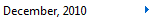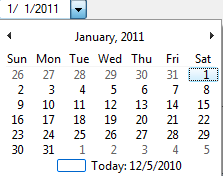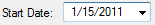Using the Calendar
The Calendar is used in various locations, predominately in Report selections.
A sample selection screen with a Calendar:
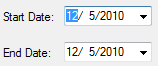
There are two methods for changing Dates:
- Calendar - Manual mode
- Calendar - Selection mode
A. Calendar - Manual mode:
- To edit manually click a section of the date: month, day or year. An example of clicking the month number 12 (December):
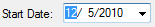
- Type the selected Month number you desire: 1 - 12. There is no need to put a zero in front of months 1-9.
- An example of changing to month number 11 (November)
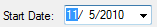
- Continue with the same process above for the Day and Year
- An example of changing Month, Day and Year to December 15, 2010
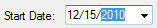
B. Calendar - Selection mode:
- A sample of using the calendar to change to January 15, 2011, click the
 and the current month is displayed:
and the current month is displayed:
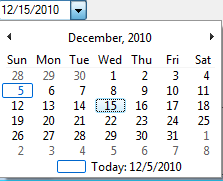
- To go a month forward at a time, click the
 , as in the sample below:
, as in the sample below:
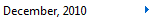
- Will cause the next month to appear:
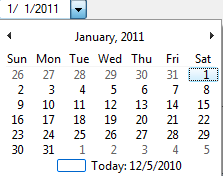
- Click the desired day, for example the 15th:
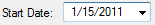
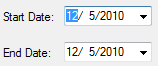
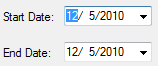
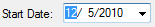
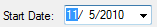
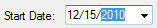
 and the current month is displayed:
and the current month is displayed: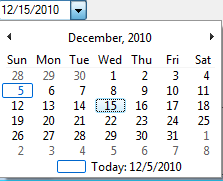
 , as in the sample below:
, as in the sample below: